Diffbot is a happy user of Slack, the increasingly ubiquitous group-chat service. Its most distinguishing feature is broad support for third-party integrations—everything from status alerts to trouble-ticket updates to credit card transactions to popular GIFs can be piped into a Slack “channel” for immediate updates.
Pretty neat. So we decided to make our own integration: slalert!, your free news alert monitor, piped directly into your Slack teams. Slalert! allows you to quickly set up as many keyword notifications as you like, for as many different channels as you like, and receive instant alerts whenever your keywords are found in the news or blogosphere. When your Slalert comes in, just click to read the article or blog post where your keyword or phrase was mentioned.
Slalert is a completely free, completely automatic, constant monitoring of tens of thousands of sources—all powered on the back-end by Crawlbot (our intelligent crawler), the Diffbot Article API and our powerful Search API.
If you’re a Slack user, here’s how to get started with Slalert: (You’ll need to be a Slack admin in order to add a new service integration.)
- Visit your Slack Integrations page
- Click “Add an Incoming Webhook.”
- Select the Slack channel where you want your alerts, then click “Add Incoming Webhooks Integration.” This generates a unique URL we’ll use to send your alerts.
- Visit www.slalert.com to create your alert.
Slalert works great for monitoring your business, your own name, celebrities… whatever you want to know is being mentioned somewhere. Take it for a spin at www.slalert.com.
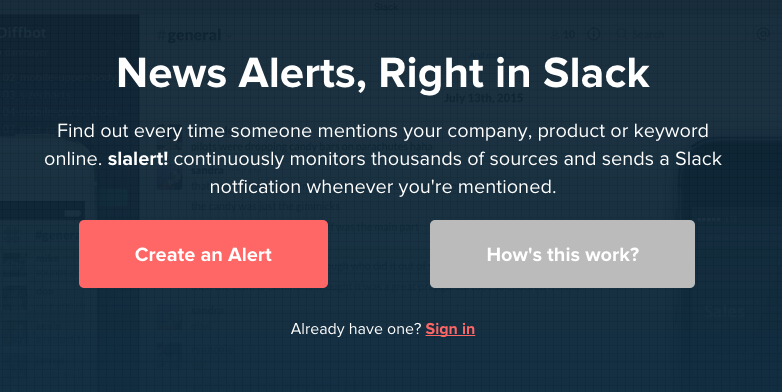
You must be logged in to post a comment.